ChatGPT, the revolutionary AI-powered chatbot developed by OpenAI, has taken the world by storm. Its versatility and wide range of applications have made it a valuable tool for both personal and professional purposes. However, getting ChatGPT to produce the desired outputs can sometimes be challenging. To help you make the most of this powerful tool, we’ve gathered 12 effective tips from AI enthusiasts and experts on crafting the best ChatGPT prompts. By following these guidelines, you can enhance your interactions with ChatGPT and achieve the outcomes you desire.
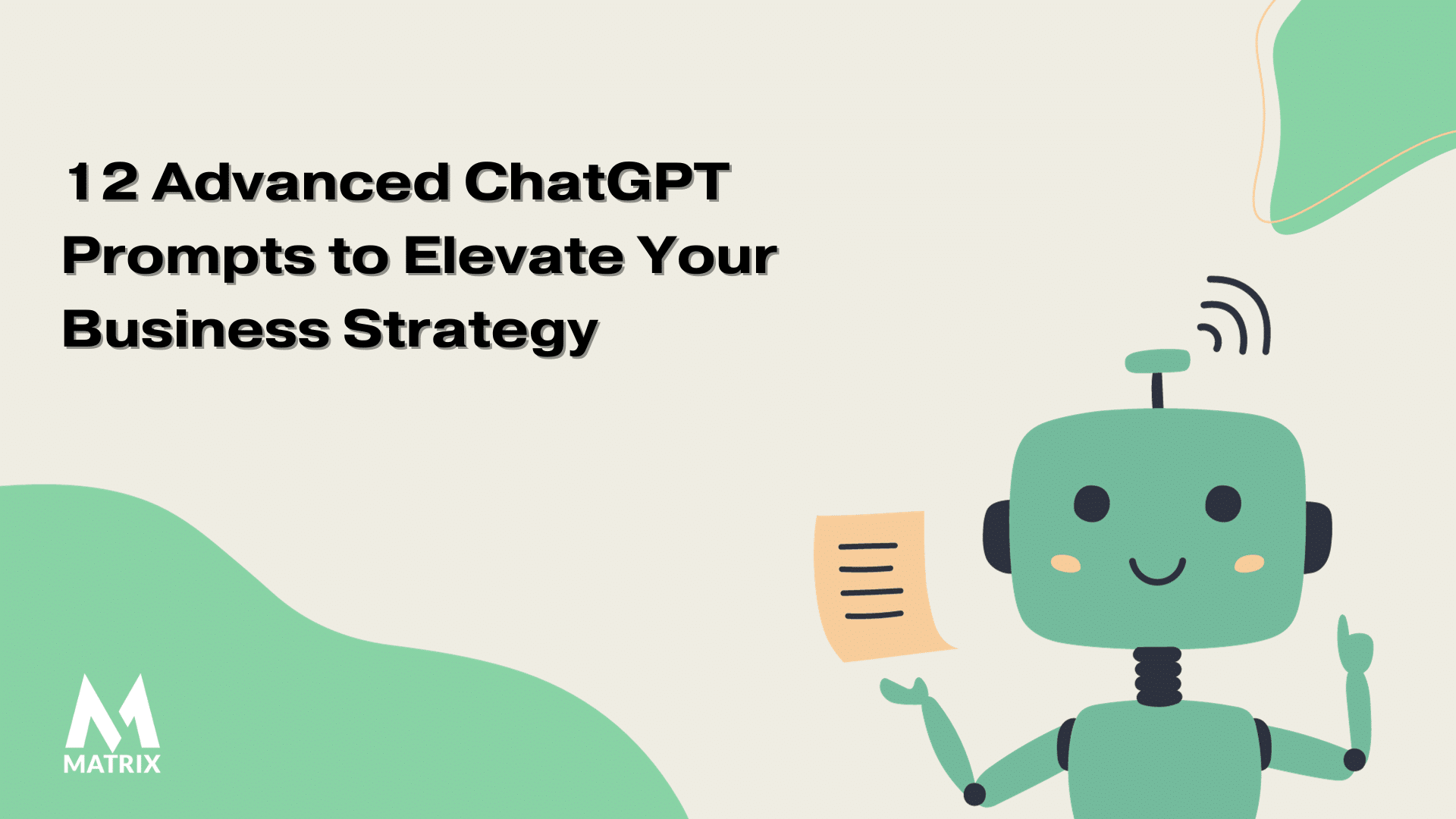
1. Assign ChatGPT a Specific Role
To optimize ChatGPT’s performance, it’s essential to assign it a persona or specific job role. By doing so, you provide the chatbot with a framework to understand and respond to your prompts effectively. For instance, you can instruct ChatGPT to “act as a professor” or “act as a marketing professional” to meet your specific goals or tasks. By starting your prompt with a clear description of the desired persona, you set the stage for more accurate and relevant outputs.
2. Be Specific and Focus on One Task at a Time
When crafting your prompts, it’s crucial to be specific and limit each prompt to a single task. Overloading ChatGPT with multiple requests can lead to less desirable outcomes. Instead, break down your desired output into discrete tasks. For example, if you’re a marketing professional, you can ask ChatGPT to build a list of emails for a specific campaign. To make your prompt concise and detailed, include information about target audiences, key features, and calls to action.
3. Refine Your Prompts Based on Previous Outputs
If ChatGPT’s initial response doesn’t meet your expectations, don’t be discouraged. You can refine your prompts by building on its output. Think of it as “peeling back an onion” to get closer to your desired outcome. Consider rephrasing the prompt, adding more detail, or clarifying the context to guide ChatGPT towards a more accurate response. By iteratively refining your prompts, you can improve the quality of the outputs and align them with your expectations.
4. Provide Context for Better Responses
Including context in your ChatGPT prompts is crucial for obtaining relevant and useful responses. The more specific and detailed your prompts are, the better ChatGPT can understand and generate appropriate outputs. Instead of asking ChatGPT to “suggest dinner recipes,” provide additional information about your preferences and requirements. For instance, you can ask, “As someone who loves trying out new cuisines and has a particular fondness for spicy food, can you suggest an exciting dinner menu for my next weekend get-together with my friends?” By providing context, you guide ChatGPT towards more tailored responses.

5. Break Down the Desired Output into Steps
While specificity is important, long prompts can sometimes lead to undesired outputs. To avoid this, consider breaking down your desired output into a series of steps. This approach allows you to validate each step before proceeding, making it easier to identify any errors or misunderstandings. For example, if you want ChatGPT to generate a widely read blog post, ask it to first research SEO terms that will improve the article’s search engine ranking. In a separate prompt, ask ChatGPT to apply the learned SEO terms to the blog post. By breaking down the tasks, you can ensure better accuracy and control over the outputs.
6. Ask ChatGPT for Prompting Advice
To enhance the quality of your prompts, it’s beneficial to seek guidance from ChatGPT itself. Ask the chatbot what additional details it needs from you to produce better outputs. You can include a line in your prompt such as, “If I want to [desired outcome], what prompts should I share with ChatGPT to get the best results?” Once ChatGPT generates an output, provide feedback on what you like and dislike about it, and ask for additional results, edits, or tweaks. This iterative process allows you to fine-tune your prompts for optimal results.
7. Prioritize Clarity and Precision
To ensure the best responses from ChatGPT, explicitly outline your expectations within the prompt. Use precise words and provide clear instructions. Clear and specific prompts lead to more relevant and useful outputs. For example, instead of requesting ChatGPT to “compare and contrast using an oven versus a microwave for preparing dinner,” tweak the prompt to ask, “Can you compare and contrast the advantages and disadvantages of using a traditional oven versus a microwave for preparing a family dinner?” By being precise, you direct ChatGPT towards the desired outcomes.
8. Utilize a Thesaurus for Enhanced Prompts
To make your prompts more effective, consider using a thesaurus to find alternative words and phrases. This approach can help you express your intent more precisely and increase the chances of obtaining the desired outputs from ChatGPT. If your first prompt doesn’t yield the result you want, don’t give up on the concept. Try finding the right words or phrasing that can unlock the desired outcome. Experimenting with different synonyms can lead to more accurate and tailored responses.
9. Pay Attention to Verbs
Verbs play a crucial role in conveying your instructions to ChatGPT. Using clear and specific verbs can help the AI better understand your requests. When constructing your prompts, consider using verbs that explicitly express your intent. For example, instead of asking ChatGPT to “rewrite this to be shorter,” use the phrase “condense this” to provide a stronger and more direct instruction. By using precise verbs, you improve the chances of receiving the desired outputs.
10. Be Polite, Yet Direct
When interacting with ChatGPT, striking the right balance between politeness and directness can yield the best results. Many users find that adopting a polite and friendly tone, as if writing to a friend, enhances their collaboration with the chatbot. When seeking advice or information, consider using polite language and compliments to create a positive and constructive environment. After receiving a response you like, express gratitude and request any necessary revisions. This approach fosters a more effective and collaborative interaction with ChatGPT.
11. Check and Adjust the Copy’s Tone and Reading Level
If you’re using ChatGPT to generate copy or captions for social media posts, it’s important to adjust its tone to resonate with your target audience. Different platforms and audiences require different tones of voice. For instance, if you’re a marketing professional, you may want to ensure that your marketing copy reads at a fifth- or sixth-grade reading level for maximum accessibility. By instructing ChatGPT to “change the reading level and tone,” you can tailor the outputs to suit your specific needs.
12. Provide ChatGPT with an Outline
To generate longer and more structured outputs, it can be helpful to provide ChatGPT with a specific outline. By giving clear instructions and a well-defined structure, you can guide ChatGPT towards producing the desired content. For example, if you want ChatGPT to write a company blog post, you can provide a story structure and ask it to write a 1,000-word story at a fifth-grade reading level using the given information. The more specific your instructions, the better the output will align with your requirements.
In conclusion, ChatGPT is a powerful tool that can be optimized to meet your specific needs. By following these 12 effective tips for crafting the best ChatGPT prompts, you can enhance your interactions with the chatbot and achieve the desired outcomes. Remember to assign ChatGPT a specific role, be specific and focus on one task at a time, refine your prompts based on previous outputs, provide context, break down the desired output into steps, seek advice from ChatGPT, prioritize clarity and precision, utilize a thesaurus, pay attention to verbs, be polite yet direct, check and adjust the copy’s tone and reading level, and provide ChatGPT with an outline. With these strategies in place, you can maximize your success with ChatGPT and unlock its full potential.
